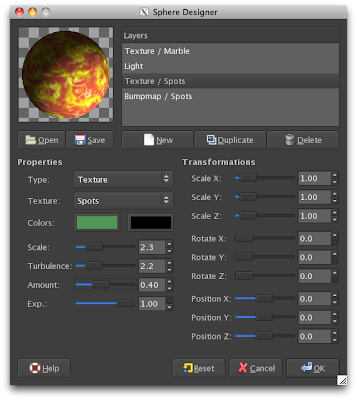 Step 3: Press Ok. Voila! Your own planet. Well, maybe it took more like twenty seconds because of the rendering time. Now make a star field layer with Filters > Noise > HSV Noise and own it with a Halo or Trek font...
Step 3: Press Ok. Voila! Your own planet. Well, maybe it took more like twenty seconds because of the rendering time. Now make a star field layer with Filters > Noise > HSV Noise and own it with a Halo or Trek font...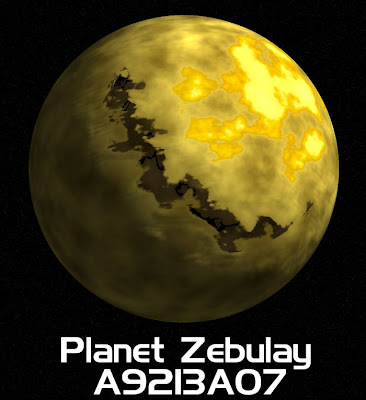 Grab your preferred intoxicant, put on the Floyd, and make like a Magrathean!
Grab your preferred intoxicant, put on the Floyd, and make like a Magrathean!



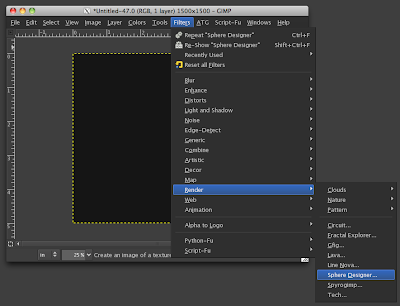




2 comments:
Dude, you are my hero of the day! YO-INK!
Happy to be of service. :)
Post a Comment